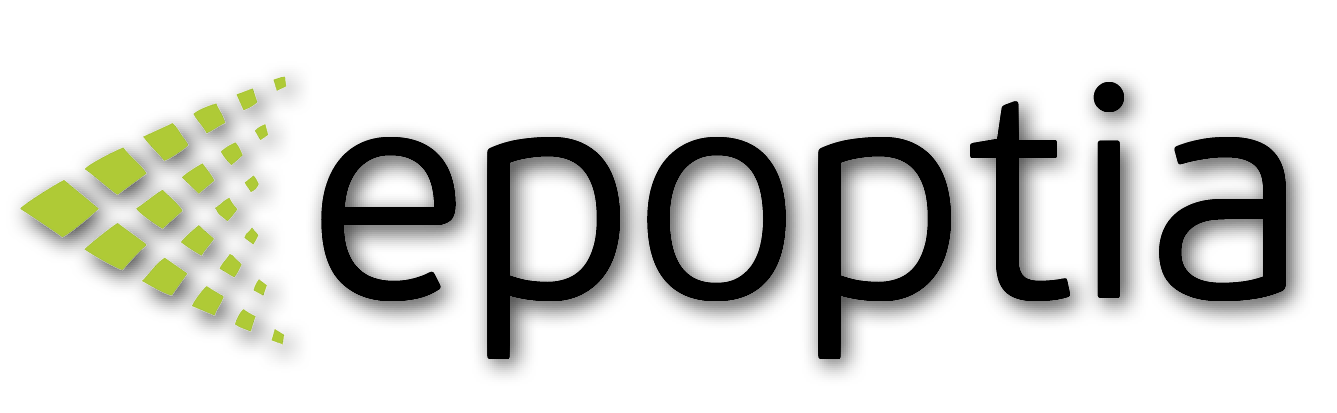API Documentation
ERP Integration
Technical Support
Last Update 16 dagen geleden
How does it work?
With use of Epoptia's API you can synchronize your ERP data concerning your production.
From your ERP you can synchronize the following entities:
- Work orders with work order lines, or Work orders as a stand-alone entity
- Sale orders with sale order lines, or Sale Orders as a stand-alone entity
- Projects with project lines or Projects as a stand-alone entity
Each of the above options can be "Translated" to Epoptia's work order lines.
What can be synchronized & Definitions
Firstly, you must generate an API key from the Settings -> Integrations -> Synchronization Settings
In this tab, you can Generate a unique API Key.
You will need this key for authentication purposes when integrating with ERPs or other peripheral systems, like IoT devices or PLCs.
You can either insert a Third-party application key when you want to send data to another application or send data back to ERP. This can be achieved by the use of webhooks.
Be careful: If the API key has changed, your synchronization will not work properly.
At the tab API Log, you can access the json files that have been parsed, for the last 30 days. (If a json file is invalid, it will not be shown in the list because it will have not been parsed.)
Subdomain, is the unique subdomain
Where remote, is data from the ERP's side
WOL, is the work order line
WO, is the work order
Custom field of an ERP is automatically synchronized with Text Type custom fields of Epoptia
BOM of an ERP is automatically synchronized with Epoptia's BOM Type
See below the all the API Versions.
All API versions are supported and remain functional. The latest is the one with the most updated functionalities.
For Advanced integration, access the complete API 3.03 in Postman
For Advanced integration, access the complete API 3.04 in Postman