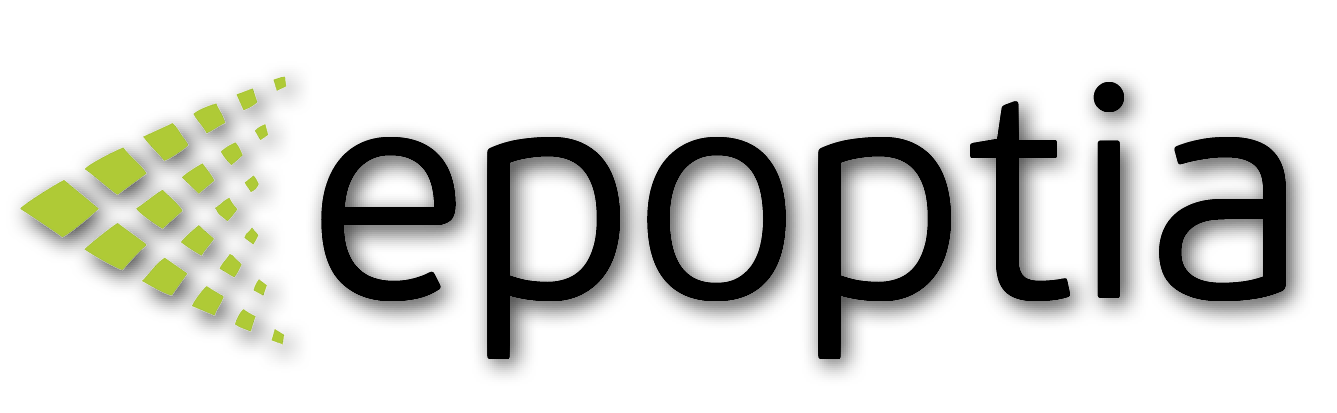Webhooks
Sending back to ERP
Technical Support
Last Update 2 years ago
Epoptia uses webhook technology for 2 a way communication with peripheral systems, such as ERPs.
Epoptia MES provides many options for production information utilization.
The most common information is the completion of a work order in order to avoid manual entry. Webhooks can also be used by integrators in order to put together reports in ERPs or other applications.
Webhook tool generates json files.
How to setup webhooks?
Go to Settings -> Integrations -> Webhook tab.
Set up an End Point where you will accept and handle the json files.
Provide a description that might describe the purpose of the webhook.
Select a trigger event that will trigger the webhook tool to post the json file.
Available trigger events:
- 100% work order line completion
- Send work order line to the historical archive
- Manually press a button from the work order line screen
- When a specific workstation finishes the task
- When you reschedule the target day or completion date of the work order line
- Alarm start/end
- Work In Progress (Workorderline Start)
- Work In Progress (Specific Workstation Start)
- Delete an Epoptia work order line manually
The IDs of the trigger events are presented below, for development purposes.
'1', 100% work order line completion
'2', Workorderline send to historical
'3', Button pressed manually from work order line
'4', Specific workstation finish job
'5', Change work order line completion date
'6', Alarm start/end
'7', Work In Progress (Workorderline Start)
'8', Work In Progress (Specific Workstation Start)
'10', Delete an Epoptia work order line manually
Select what information, the json file will include.
Available information:
- Event
- User name
- Completed quantity
- The date that the work order line has been completed
- Epoptia's product id
- Remote product id
- Epoptia's product name
- Epoptia's client id
- Remote client id
- Epoptia's client name
- Collected work order line comments
- Shipping date collected from the cargo management system
- Progress percentage
- Total net, working time
- Every BOM with its remote-id, remote code, remote description, the initial and final value
- Custom fields with their remote-id, remote code, remote description and value
At the Webhook logs Tab, you can access the generated json file for debugging purposes.