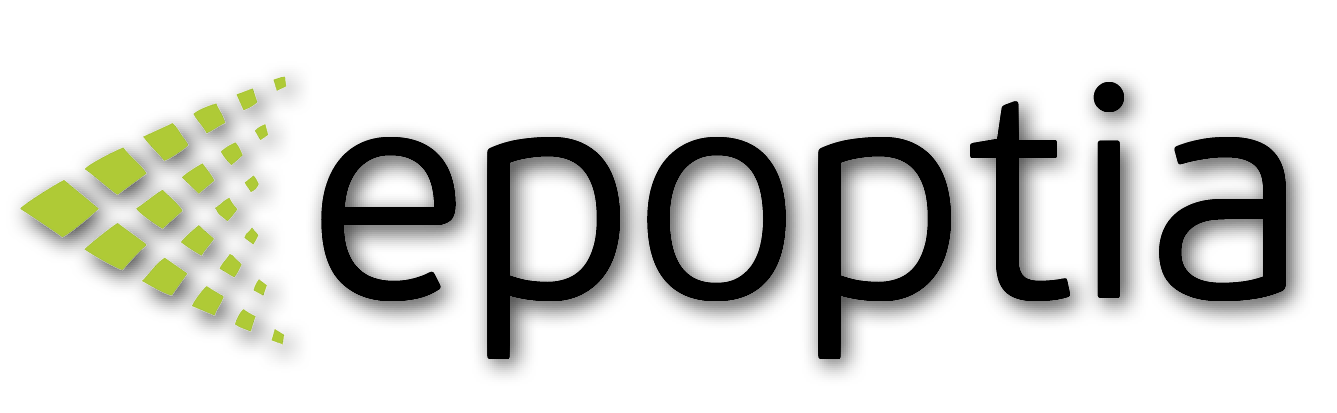API Version 3.0.3
API Documentation for 3.0.3 Version
Technical Support
Last Update hace 2 años
Authentication
API can be accessed by authenticated users only. This means that every request must be signed with your credentials. The method of authentication is API Key.
The API key is our primary method and must be used in all cases.
API
Follow these steps to send an authentication request:
- Generate and/or find your unique and secret API key in the integration settings: https://yoursubdomain.epoptia.io/integrations
- Add a custom X-Auth-Token header to all your requests.
- Add a Content-Type as an application/json header to all your requests.
- Add Accept as an application/json header to all your requests.
For example, if your API key is BbVnABEhaJmqqSpVmm, the header will look like this:
For security reasons, unused API keys expire after 60 days. When that happens, you’ll need to generate a new key to use our API.
Example of authenticated request
Method: Post json files for new and updated wols
Required fields and explanations.
All the fields with the symbol (*) in front of them must be fulfilled.
All the other fields can be left blank, "", or not included at all.
Important notes:
WO client, WOLs produced quantity and workflow value can be updated only if the production orders have not started inside production.
If they have already started, a system alarm is triggered providing information about the specific action.
BOMs, custom fields, and comments can be updated at any time.
Send routing and job tasks
The following code will be added to the method of sending wo & wols.
This method will create a specific workflow for the specific work order line, and if the product does not have any workflow assigned, it will assign the workflow to the product for future use.
Job_tasks can be used for providing separate tasks at the same workstation.
Important notes
If the workstation name is not sent, an automated name will be created that can be edited from the workstation settings.
If the job_task name is not sent, an automated name will be created that can be edited from the tag settings.
Different job tasks are required, if the same workstation is sent more than one time at the same routing.
"erp_routing" & "workflow_id", cannot be used at the same time
All the fields with the symbol (*) in front of them must be fulfilled.
Method: Post json files for delete wo & wols
Required fields and explanations.
All the fields with the symbol (*) in front of them must be fulfilled.
All the other fields can be left blank, "", or not included at all.
Important notes:
WOs or WOLs can be deleted only if they have not launched inside your production yet.
If they have already launched, a system alarm is triggered providing information about the specific action.
Method: Post json files to send WOLs to archive
Required fields and explanations.
All the fields with the symbol (*) in front of them must be fulfilled.
All the other fields can be left blank, "", or not included at all.
Method: Post json files to add Clients
Required fields.
All the fields with the symbol (*) in front of them must be fulfilled.
All the other fields can be left blank, "", or not included at all.
Tip: You can use the above API link to send all clients their details at once when you initialize the system.
Method: Post json files to add Products
Required fields and explanations.
All the fields with the symbol (*) in front of them must be fulfilled.
All the other fields can be left blank, "", or not included at all.
Tip: You can use the above API link to send all clients their details at once when you initialize the system.
Method: Post json files to control a workstation remotely
Workstations can be controlled remotely from external software, machine, or a PLC controller.
Available actions are
- "start"
- "pause"
- "cancel"
- "complete"
For machine integration, the following scenario is suggested
Operators logged in to the workstations and start one work order line.
Then the controller of the machine should inform the software about the action "Complete", without the need to know the work order line id.
Workstation id and quantity are required. Example below:
The requests should be sent in a meaningful period of time, with quantity sums. Not one by one
i.e. For the production of 7000 pcs and depending on the speed of the machine and the expected cycle time, the logic should be like the following:
With the maximum speed of the machine for the specific product, the ideal cycle time of the 7000 pcs of the specific product is 1 hour.
Divided by 60 minutes, equals 116,6 pcs per minute.
So, for efficiency analysis of 10 minutes, the controller should send requests every 10 minutes or every 1200pcs.
Moreover, the controller should send requests with the pcs sum when the machine stops with the alarm or stops producing without alarm.
Responses
For external software integration, the following scenario is suggested
This scenario is mostly used when the external software is aware of the work order line ids. Such as an ERP.
These are the steps:
- Create an operator in the software.
- Login via API.
- Grab the generated token.
- Have full control by sending the proper actions and having the Operator-Token at the Headers.
Header
Body
Responses
Method: Post json files to Login & Logout Operators
At the Response, a Token will be generated that can be used for remote workstation control
Method: Get to aqcuire Workflow Template IDs and Workflow Names
Responses