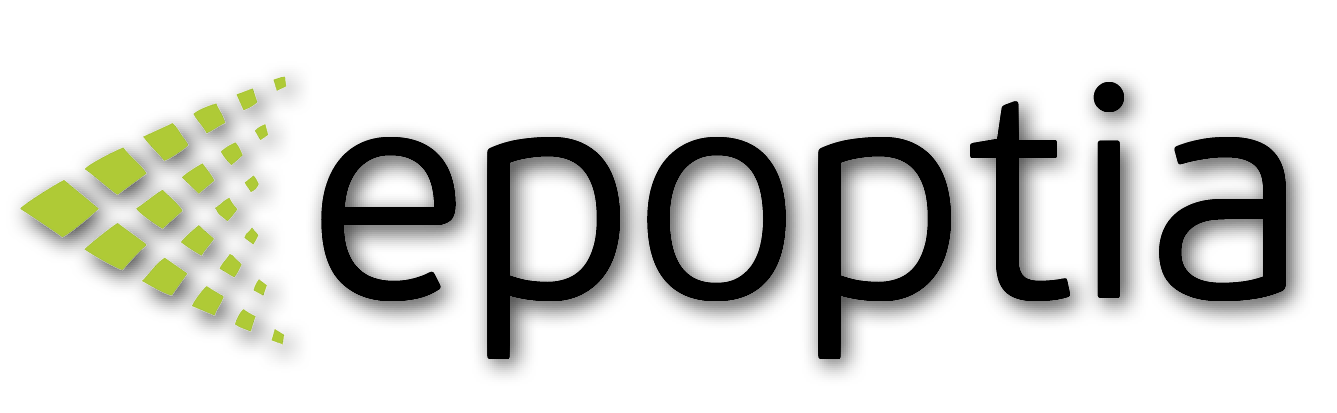How to set up the Barcode system
Technical Support
Last Update 4 jaar geleden
Follow the steps to configure the integrated barcode system of Epoptia MES
Step 1.
Configure the numbering system of work order lines.
Important note:
From the provided Work Order Line Id Options, only two of them can be used in the barcode system.
- Work order line Id of Epoptia
- Remote Work order line id
Step 2.
Decide which is going to print the barcode
The barcode format of Epoptia is Datamatrix and can be printed from administrators dashboard and from workstations.
Important note:
The printing should be made by a desktop PC. The connected printer must be configured.