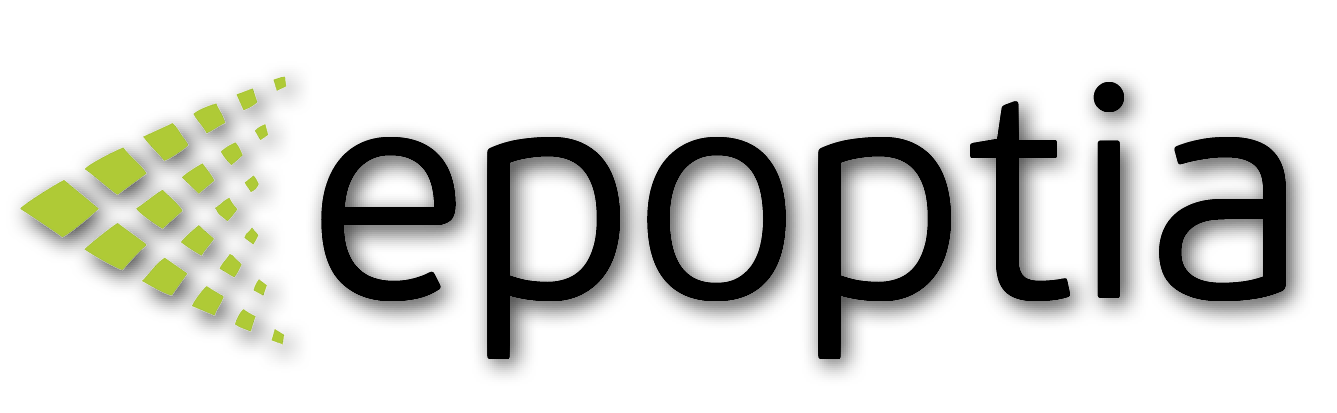Workflow Basics. What you need to know!
The philosophy of Epoptia's workflows
Technical Support
Last Update 5 months ago
Workflows (or Routings in another terminology), have multiple levels in Epoptia MES and they are a rather powerful tool.
In the image below, you can find the 3 distinct levels.
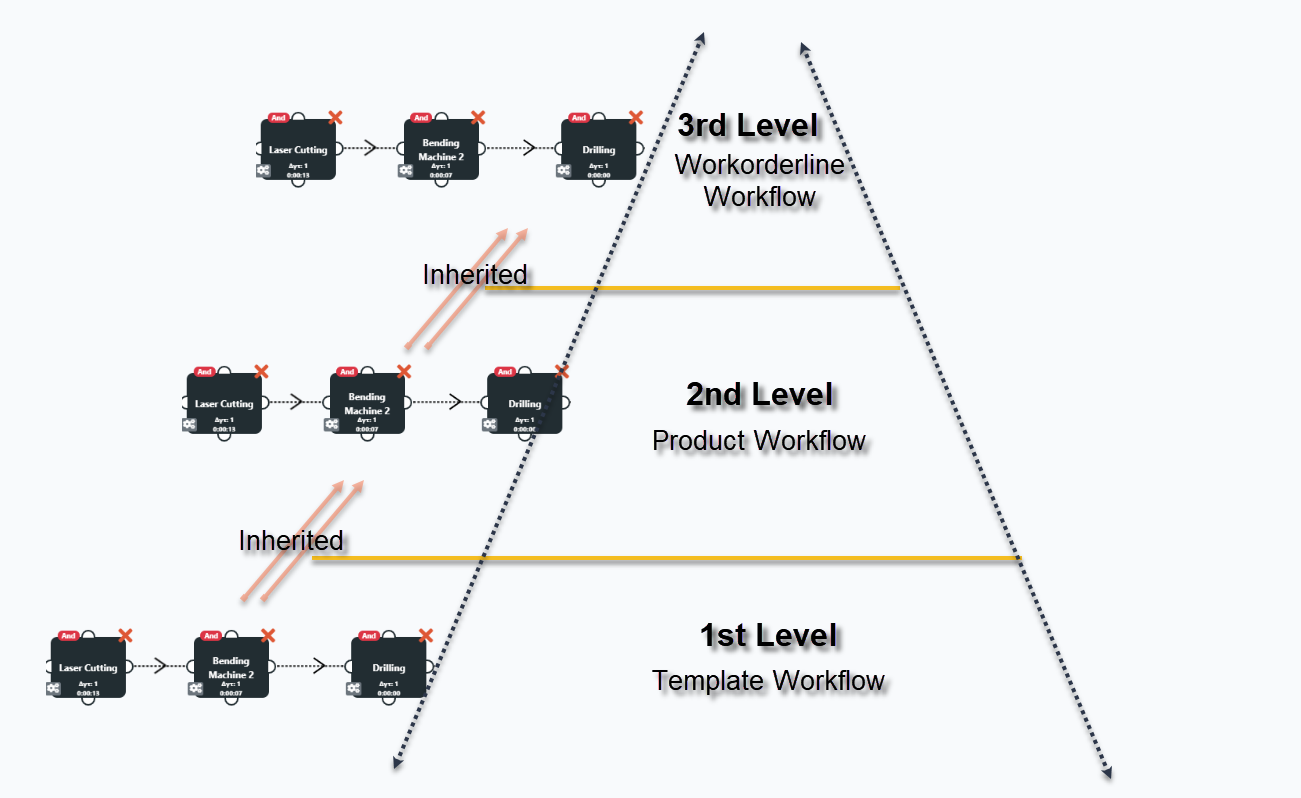
1st Level
The template workflow is the 1st level.
Workflow templates are assigned to products, so there is no need to make product workflows all the time.
Set up your template workflows depending on your product's categories and the different processes that might be passing through.
Let's give an example of a furniture manufacturing company with helpful distinguishable workflow names:
- Standard office chairs
- Standard office chairs with color
In the second case, a "Painting" workstation has been added to the workflow. All the other workstations might be left the same!
If you assign a workflow template to a product, the product follows the conditions of the template workflow.
We also suggest assigning custom fields to workflows. Utilize the templates in order to work more efficiently!
Click here to see how to create a workflow template.
2nd Level
The product workflow is the 2nd level.
Product workflows are created "Inside" the product and are assigned only to the specific product.
This is quite convenient for custom made products because you can simply grab a workflow template, modify it, and then the software makes the workflow a "Product workflow."
If you create a product workflow, the product follows the conditions of its own workflow and not of any other template.
3rd Level
The work order line workflow is the 3rd level.
When a product is assigned to a work order, it inherits the workflow that is assigned to the product. Either it is a template workflow or a product workflow.
- If no job has started in the work order line, the workflow follows the changes that occured in the workflow that is assigned to the product
- If any job starts in the work order line, the workflow becomes automatically "Custom" for the specific work order line
- This means that from that point, no inherit changes will be made automatically!
- Any changes that you might want to do, you have to do it via the work order line.
Are you wondering why? That is, because the production has already started and any change must be performed wisely and under a foreman's command.