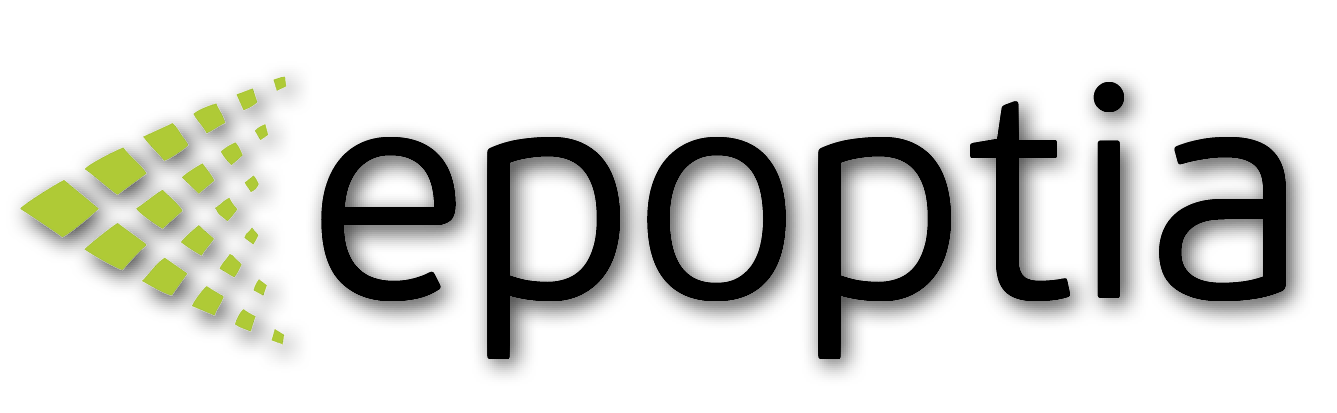Products
Product configuration
Pinelopi
Last Update 6 maanden geleden
Create & edit products
There two ways to create, edit and access your products.
First of all, you can instantly create a Product by pressing the Add+ button (top left).
Also by going to the Settings(top right) → Products, you can see, edit, & delete all of your products.
Products are considered either configured or unconfigured.
A product is unconfigured when it has no workflow.
Workflows can be inherited from templates or can be configured as a unique workflow of the product.
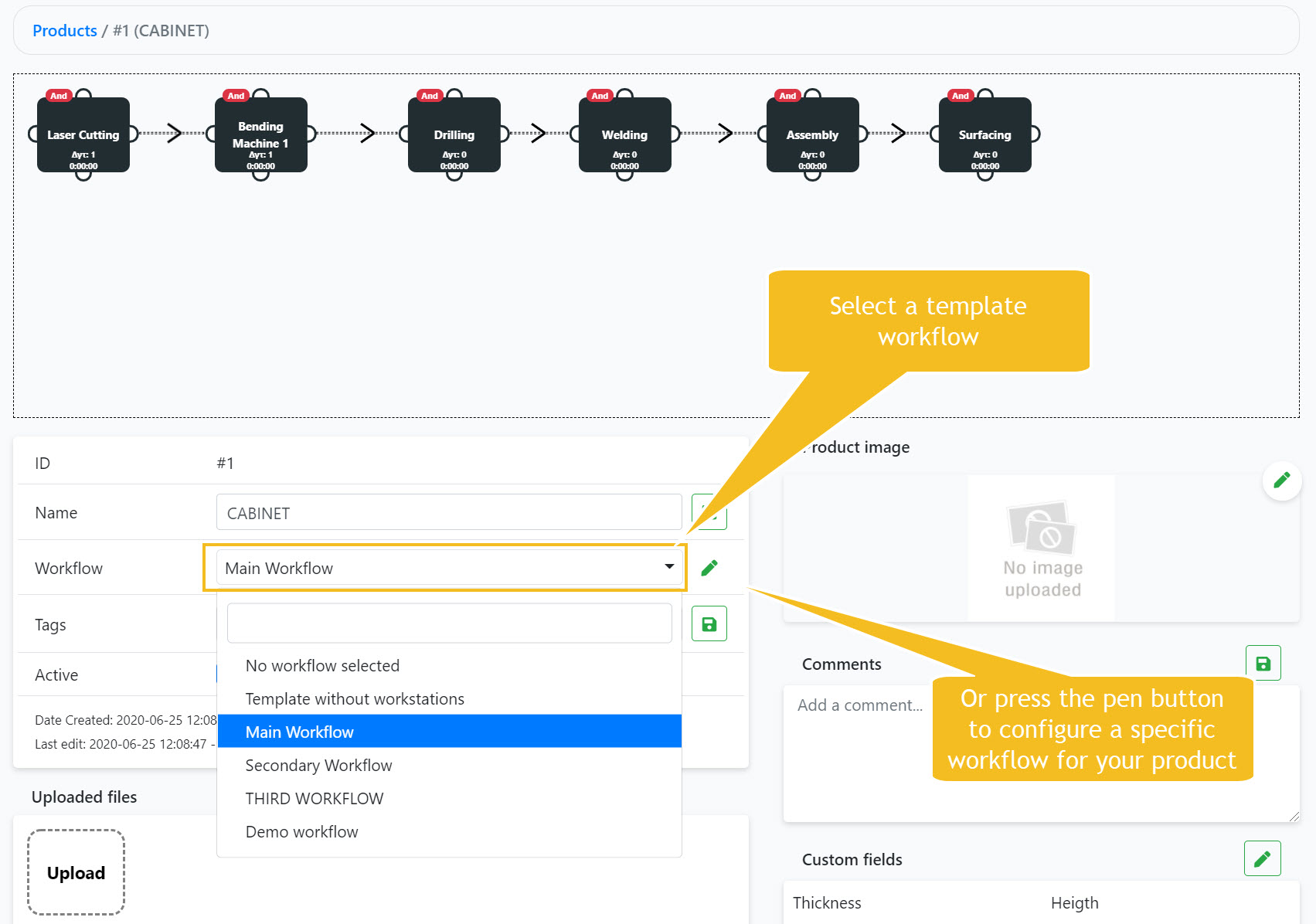
Moreover, you are able to add comments and files that will be used every time that the specific product is being added to a work order.
If you have assigned any custom fields, you can pre-configure them as standard specifications for your product.
Important note: For ERP integrations, BOM's are not going to be displayed on the product screen. They will be displayed in the work order line screen.
Deleting Products
A product may be deleted only if it has been created inside Epoptia MES and has never been used in any production order before.
In any other case, it cannot be deleted.
Products can also be set as Inactive if they have been created inside Epoptia MES.
If the products were inserted from an ERP integration, they cannot be deleted or set as inactive.