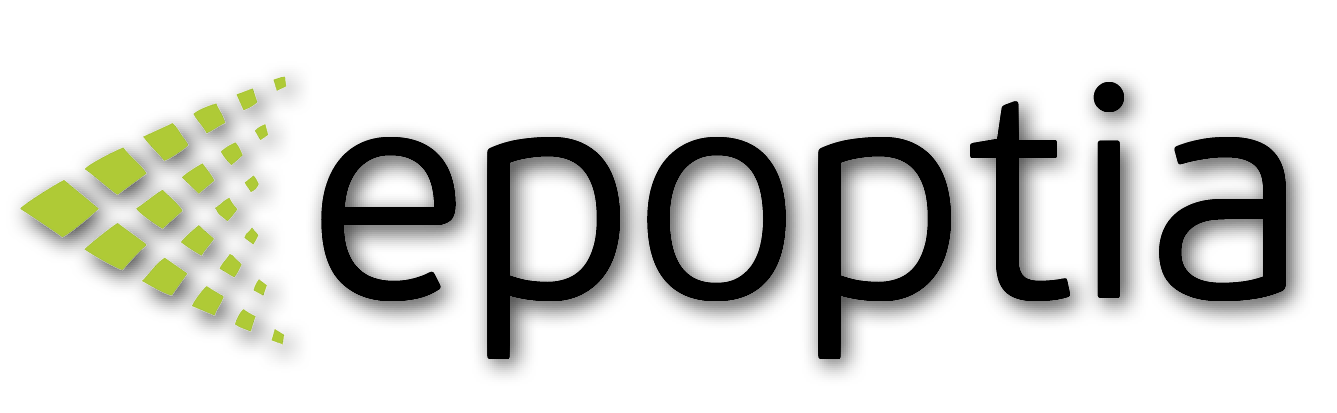Scenarios of production processes
Best practices for workstation selection
Technical Support
Last Update 5 months ago
Basics
Vital factors in implementation are the desired percentage and the depth of tracking and control of the production process, in combination with the number of the operators.
This has to be decided by the client and it affects everything!
The following have to be taken into consideration:
At any jobbing production process, we have 3 levels that might be merged with each other:
- Production stages
- Workstations
- Terminals
Definitions
For example, Laser cutting might have 2 or more machines that are considered as one production stage.
Let us give an example of production with 2 Laser cutting machines:
- If there is a need to dispatch work orders to each machine separately, 2 workstations must be created. "Analytical tracking case"
- If there is no need to dispatch work orders to a specific machine, 1 workstation can be created and 2 terminals can be assigned to that workstation.
- In that case, the client's tracking capability will be restricted in a Production Stage Level (Laser Cutting). Not in the specific laser cutting machine.
As terminals, we define the devices that are assigned to the workstations.
Concerning the above factors, there can be many variations and questions that may arise, which are thoroughly covered below by presenting you with the best ways to integrate, depending on different production processes.
More often than not, variations and combinations of the different scenarios are being used per production stage case. So, we strongly recommend considering each production stage per scenario!
For education reasons, screenshots of demo data will be used.
1. Production stages with one workstation and one terminal
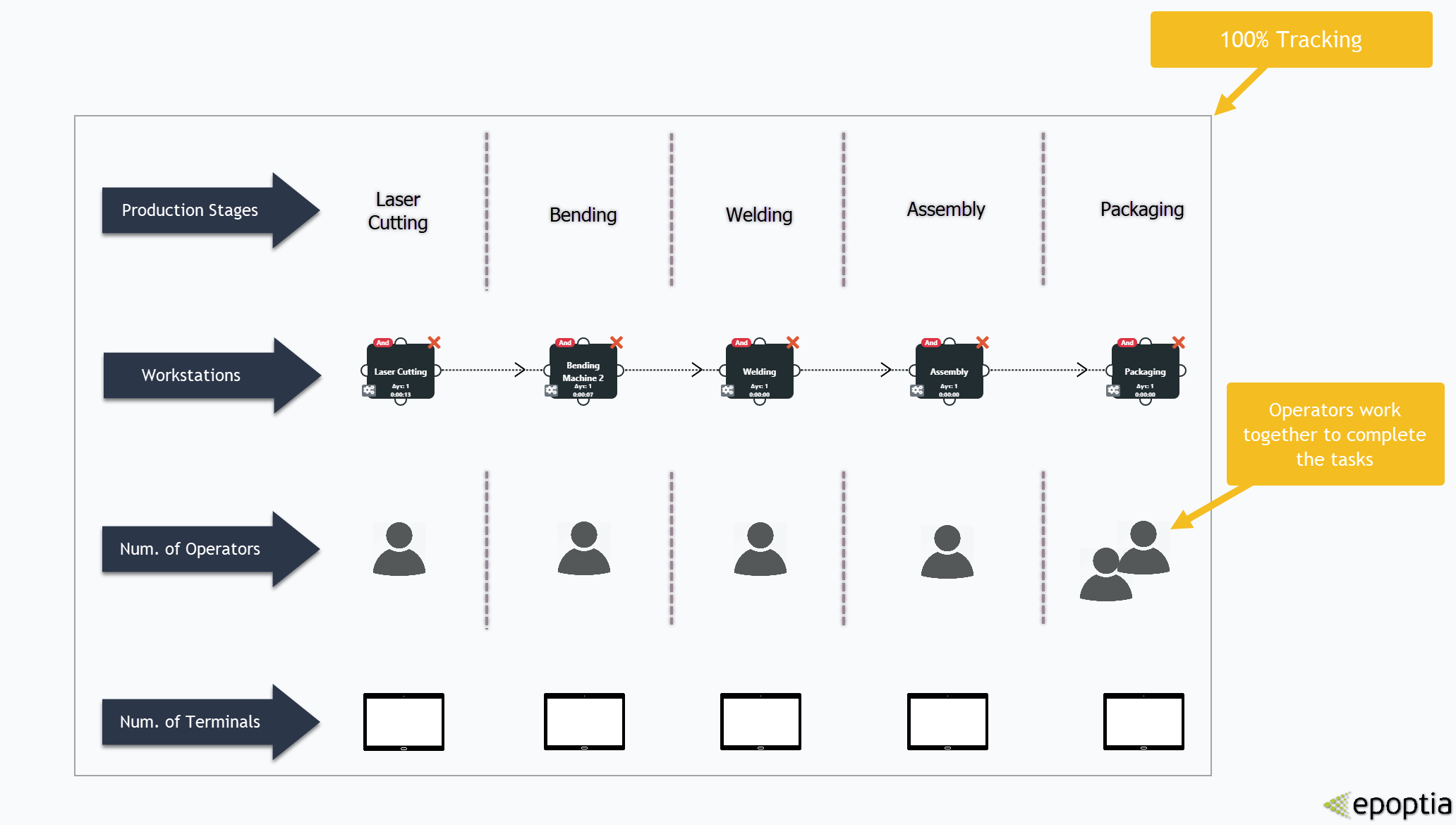
In this simple scenario, the production stage is also the workstation and it has one terminal.
The production orders can be carried out by one or more operators. The operators (or the operator) work in the same task.
In this case, one or more operators can log in to the terminal and perform the task. Also, there is no need for extra tracking capabilities because operators work together in order to complete the same task.
2. Production stages with one workstation and multiple terminals performing similar jobs
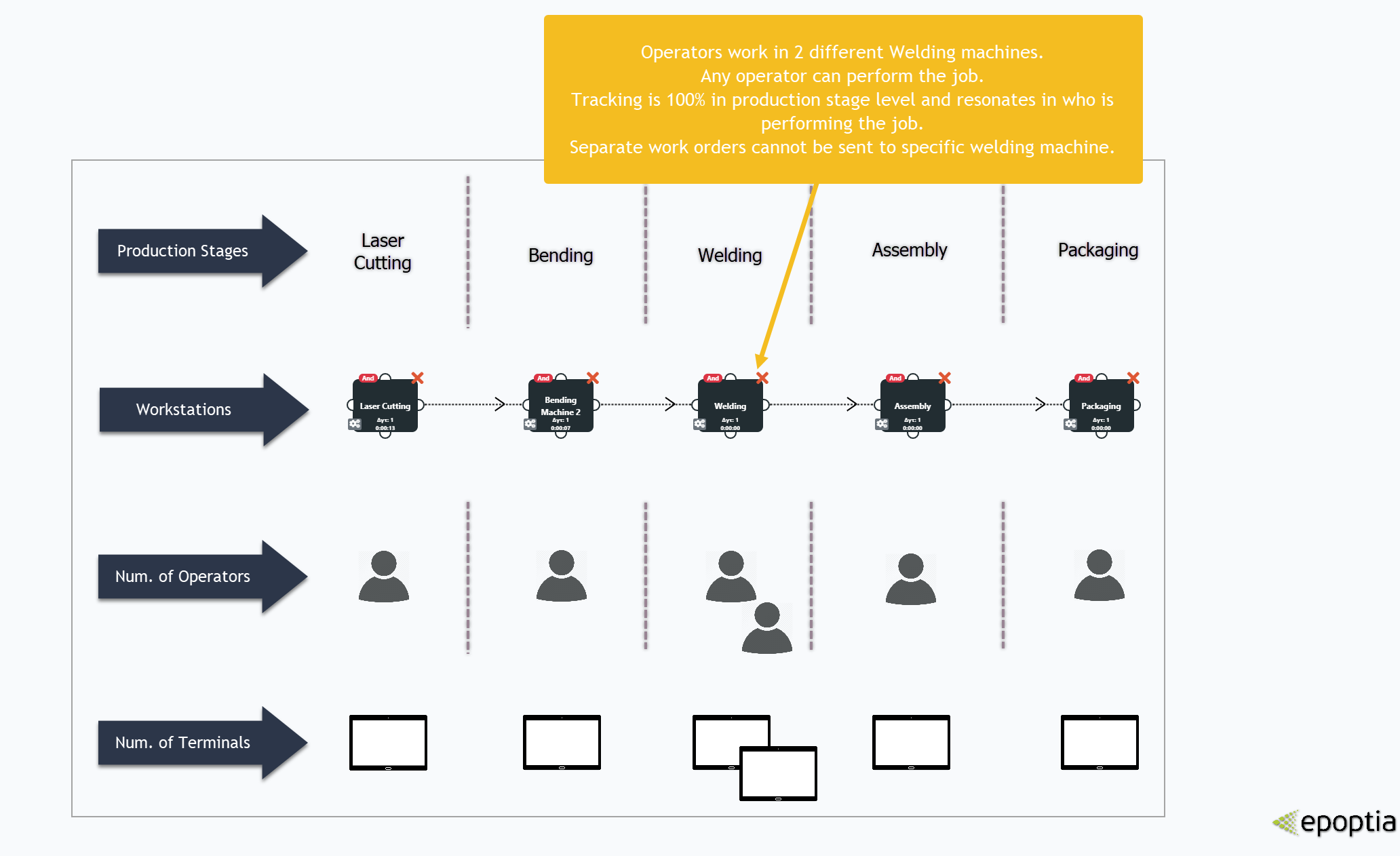
In this scenario, the production stage is also the workstation and there are 2 different terminals.
The workstation functions like a "Bucket", in terms of job distribution. All the jobs for the specific workstation (In the specific production stage) are being displayed together in both terminals, without any distinguishable characteristics.
This capability is extremely useful when the work orders can be carried out by any operator in the same workstation and they are similar to each other.
In this case, 100% tracking ability is restricted and resonates with who has performed the job.
In order to do that, multiple terminals should be assigned to that specific workstation. Every operator will log in to his/her assigned terminal and carry out the work orders.
All work orders are available to all terminals. When an operator "Starts" a work order on a specific terminal, it disappears from all other terminals.
Note that you will not be able to dispatch work orders to a specific terminal Directly or Indirectly. In order to do that you must create a separate workstation in the same production stage and set up an "OR" statement between the two workstations.
3. Production stages with one workstation and multiple terminals performing different jobs
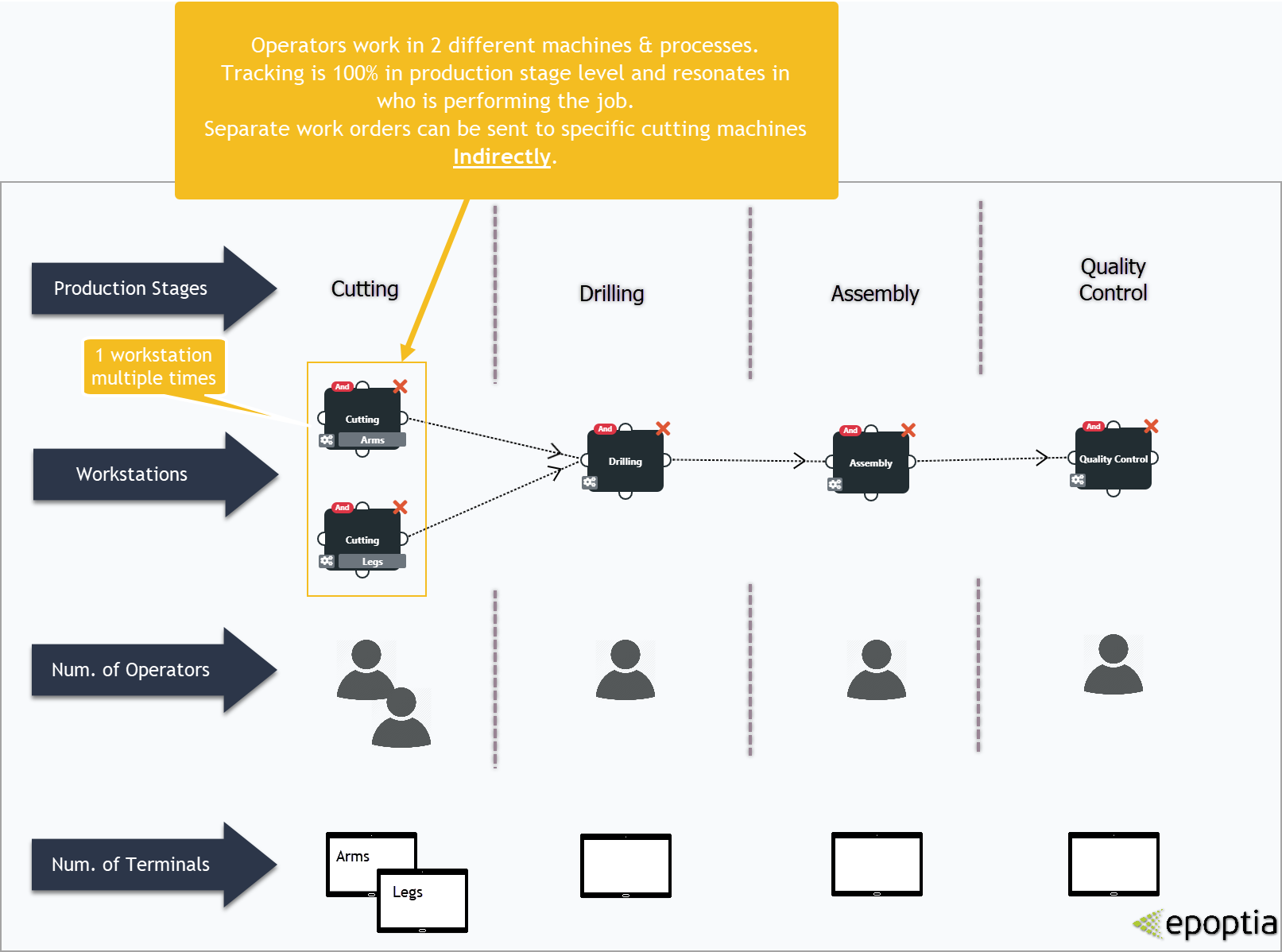
In this scenario, the production stage is also the workstation and there are 2 different terminals.
The workstation functions like a "Bucket", in terms of job distribution. All the jobs for the specific workstation (In the specific production stage) are being displayed together in both terminals with a distinguishable characteristic.
This capability is useful when the work orders must be carried out by different operators in the production stage and you don't want to have analytical tracking.
Same as the previous case, 100% tracking ability is restricted and resonates with who has performed the job.
In order to do that, multiple terminals should be assigned to that specific workstation. Every operator will log in to his/her assigned terminal and perform the work orders with the characteristic that is displayed (Label function).
All work orders are available to all terminals. When an operator "Starts" a work order on a specific terminal, it disappears from all other terminals.
Note that you will not be able to dispatch work orders to a specific terminal Directly. You could do it indirectly by letting operators choose and "Start" their jobs, by seeing their distinguishable characteristics.
Let us give an example of a cutting production stage for furniture manufacturing:
- One operator performs cuttings for wooden legs
- Another operator performs cuttings for wooden arms
- Cuttings are performed on different machines
So, here is how you could set it up:
In the workflow, add the workstation "Cutting" two (2) times. You will be asked to fulfill the label field where you should insert "Legs" & "Arms". Also, set the workstations in "Strict Pass" mode if they are placed in a row.
By doing this, 2 sub-work orders will be displayed in the same workstation with the provided labels.
Operators will "Start" the jobs that they have to do, by recognizing the labels!
P.S: For many reasons, such as the Operator's ease of use and executives reporting, we are strongly suggesting the creation of workstations but we understand that if you are starting right now you might not want to install terminals everywhere or invest in an excess number of workstations!
4. Different production stages in one workstation. The operator performs many jobs in multiple production stages.
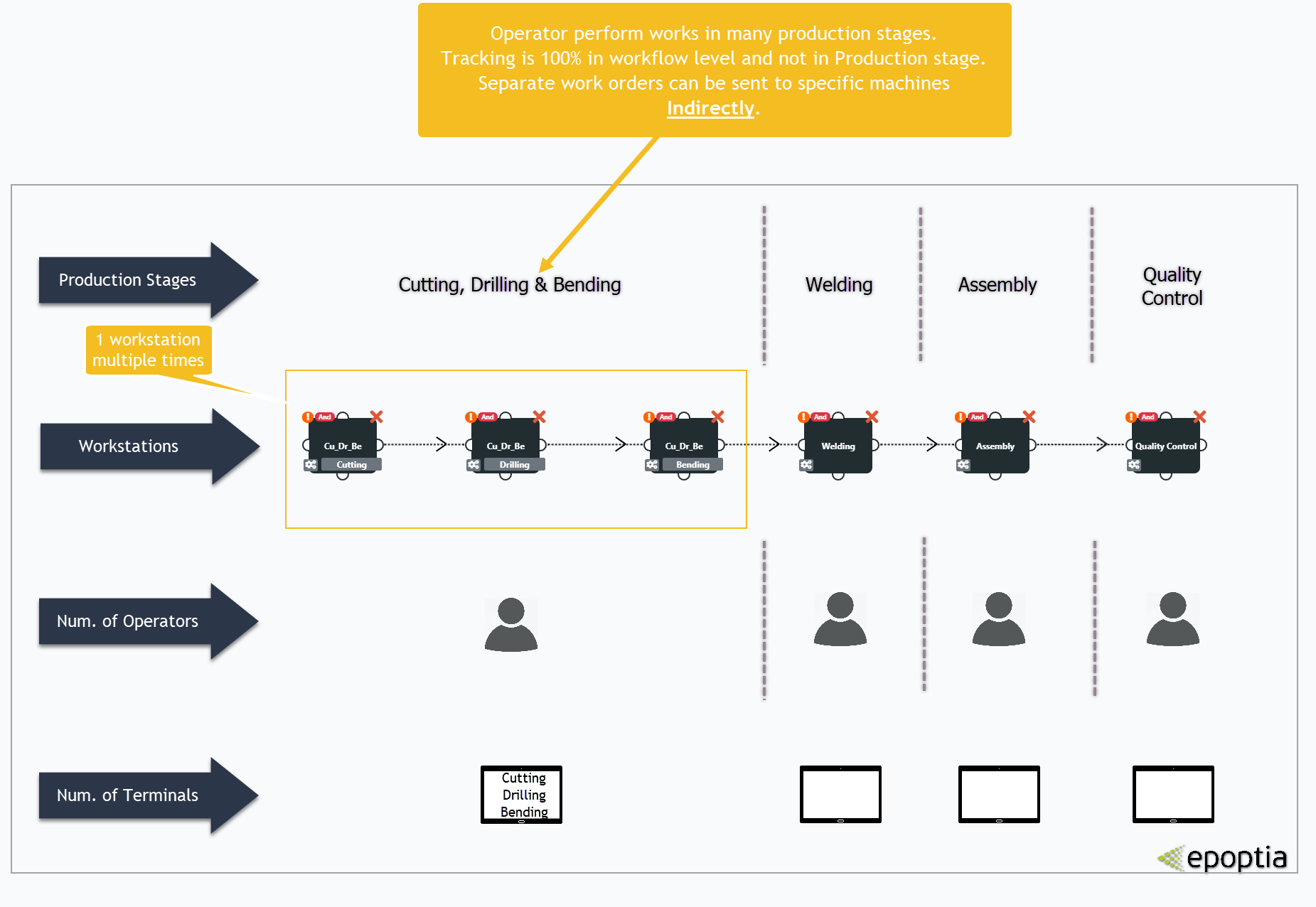
In this scenario, the workstation includes jobs of many production stages.
This is usually in situations with limited operator numbers in the production.
100% Tracking is not the "Target", but it is a way to track and control your production!
In this case, it is also recommended to configure the software in the same way as in Scenario 3.
You should give the workstation an identifier suitable for your requirements.
Let us give an example of One operator that performs jobs in the following production stages:
- Cutting
- Drilling
- Bending
Name the workstation "Cu_Dr_Be". In the workflow, add the workstation "Cu_Dr_Be" three (3) times. You will be asked to fill in the label field where you should insert "Cutting", "Drilling" & "Bending". Also, set the workstations in "Strict Pass" mode if they are placed in a row. By doing this, 3 sub-work orders will be displayed in the same workstation with the provided labels.
The operators will "Start" the jobs that they have to do, by recognizing the labels!
5. Production stage with more than one workstation
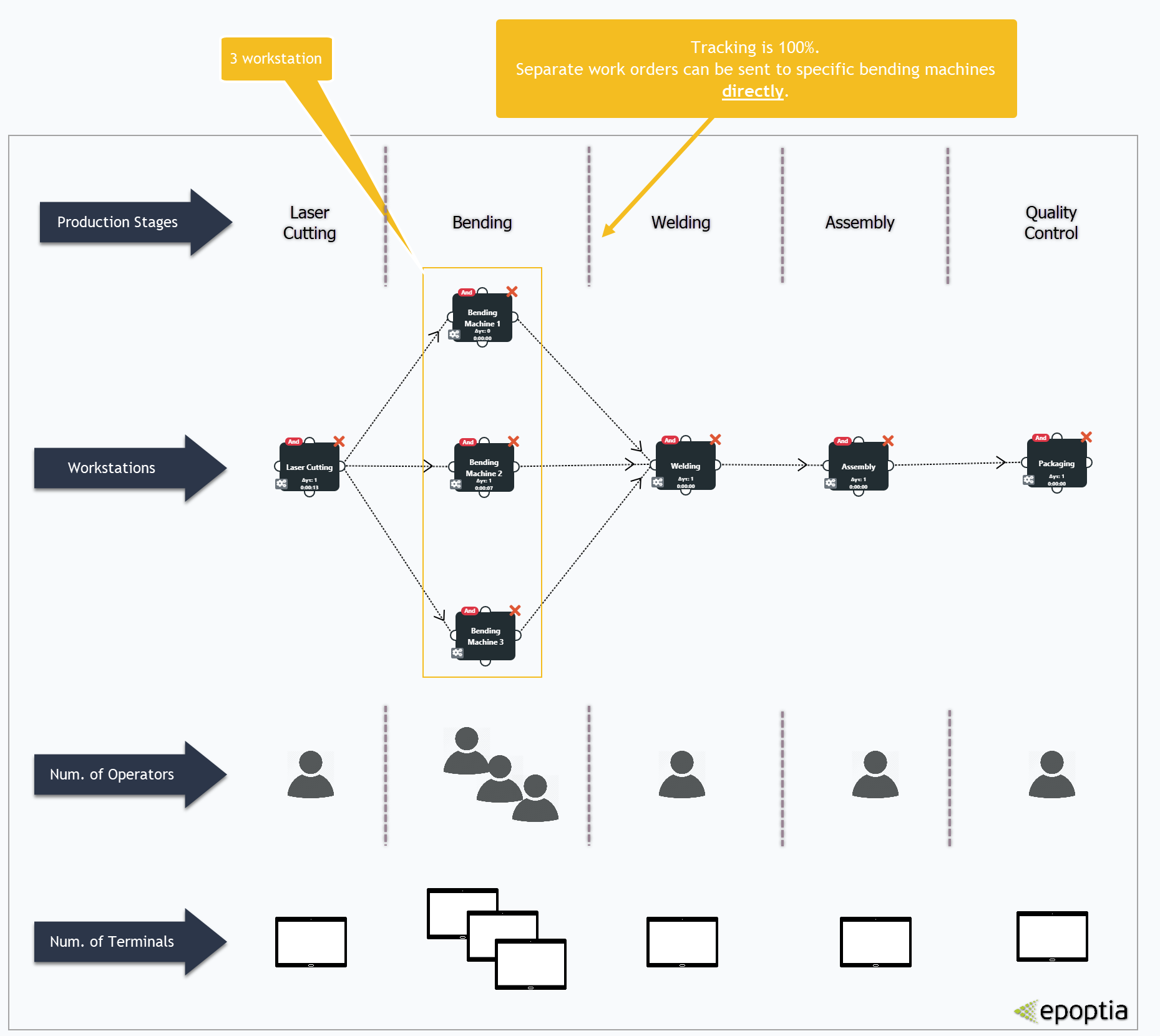
In this scenario, the production stages are assigned to specific workstations that have specific terminals.
Jobs for the specific workstation can be dispatched and displayed to the assigned terminal.
Tracking, management & control is at 100% and always in Real-Time.
Note that you can use workstations in multiple workflows in order to provide proper, agile management to your production, have a clear view of workstations workload and utilize Gantt charts, reports, and your human resources.
Ultimately, as mentioned right away from the beginning of this article: Everything has to do with the desired tracking depth, your processes and the number of operators.