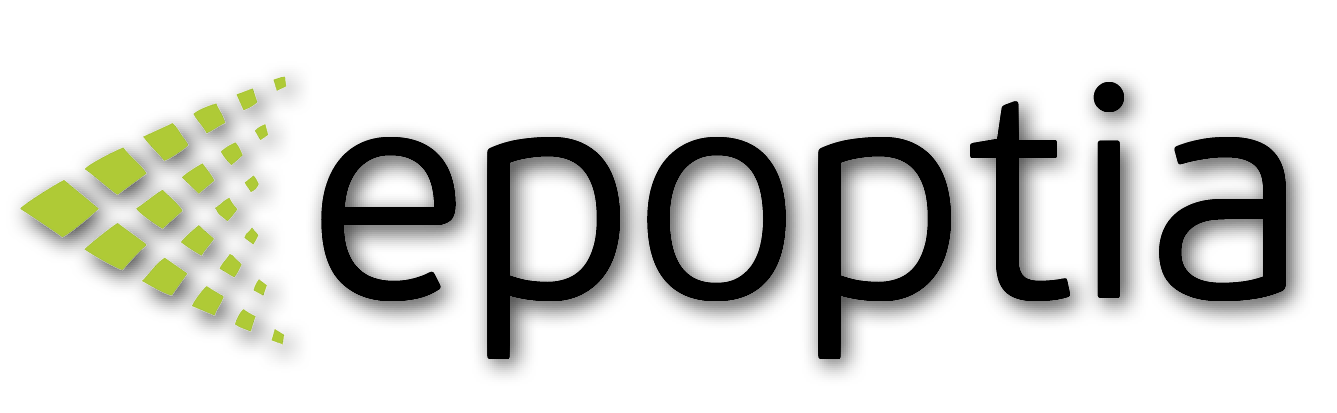Users & Operators
Create users & operators
Pinelopi
Last Update 5 maanden geleden
Definitions:
The Account administrator always has access to all screens and functionalities.
Users can be created inside the application and they may have access to the whole platform, depending on their permission level. They can also be configured to access the Operator's screen, too.
Operators can ONLY access the Operator's screen.
Important note: Administrators and users cannot handle the Operator's screen from their own interface. They can only see what the operators are executing. In order to do that, a terminal must be assigned and users must log in to that specific terminal.
Create & Edit Users
More options are available while editing a user, such as:
- Permission level
- Workstations that the user can access
- Shifts
- Language of the Operator's screen when logged in to a specific terminal
Create & Edit Operators
More options are available while editing an operator, such as:
- Pin: Not mandatory, only if the employee needs a pin to enter the workstation that he/she is assigned to
- Workstations that the operator can access
- Shifts
- Language