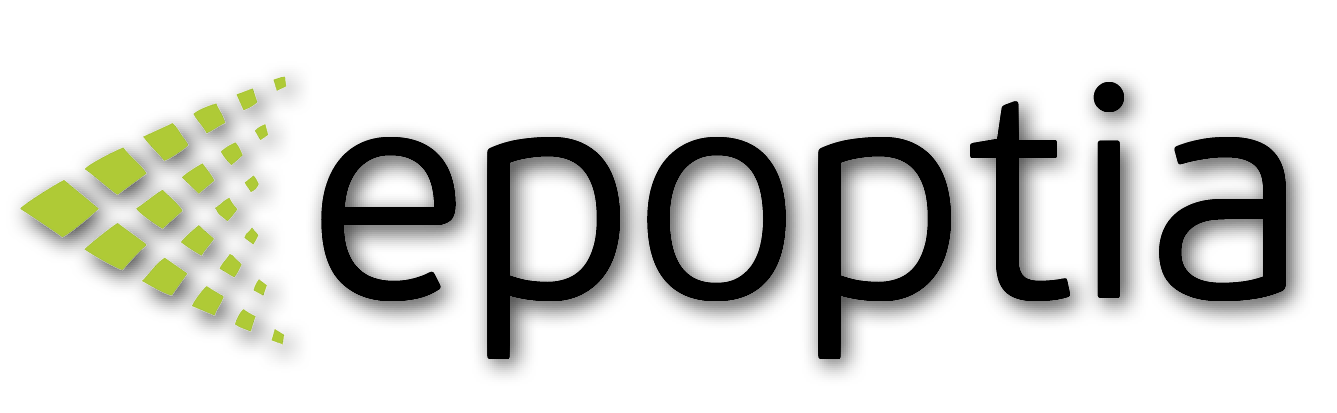Tags
Assigning tags
Pinelopi
Last Update 5 maanden geleden
Epoptia's tags are used for creating groups and assigning identifiers to them.
At the moment, this functionality is applicable to products,clients,Workorderlines and Workstation job tags, but it will expand in many other entities as well.
With the help of tags, you can create groups of products and perform a search based on the tag selected.
Important note: Tags can also be added through APIs.
Tag Categories
Workstations: this tag allows you to group workstations. For example, if your production consists of 3 bending machines, then you can create a Workstation Tag named bending machines and group them together.
You can track workstations with tags through our overview.
- Product Categories: a tag that groups products & their subcategories and allows you to collect completion times by using machine learning.
For example, if you are producing Wooden Tables, you can create seperate product tags for 4 seater and for 8 seater tables.
You can also track your product categories in the Reports tab (left of your screen) in the Product Cycle Times category.
- Workstation job tag: this job tag is great for assigning different tasks in the same workstation for the same product. Let's say you are producing wooden tables and you assemble all parts of the table in the same workstation. In order to be able to track the progress of each task seperately you can use a Workstation job tag.
- Clients: a tag that groups clients together and allows you to search tagged clients in the production tab (left menu)
- Workorder lines: this tag is used to seperate different workorder series. For example, it could be used to seperate workorders "Make to order" from workorders created for "Stock".