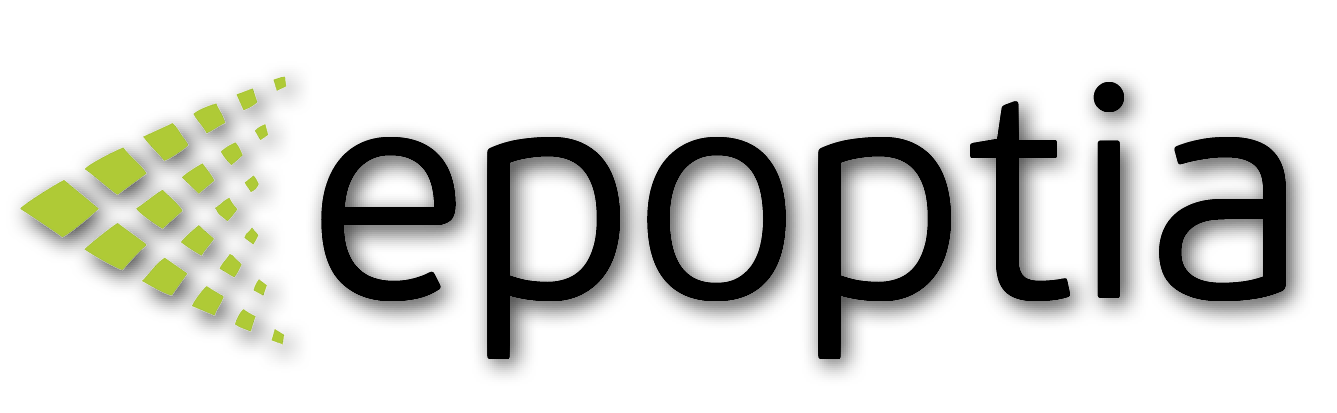Archive screen
Chronologically accurate archive of workorders
Pinelopi
Last Update 5 maanden geleden
To access archived work orders, navigate to the Left Menu and select Archive.
On the archive screen, you will find all work orders arranged in chronological order based on when they were archived. Each work order line includes a status indicator. Click here to view detailed explanations of the available statuses.
When a work order's status is set to "Archive," it is moved to the archive section and no longer appears in active production, even if it is not fully completed.
The archive serves as a comprehensive log of all actions taken on each work order. In case of a claim or audit, you can search the archive to review what occurred or what instructions were provided to operators at any given time.