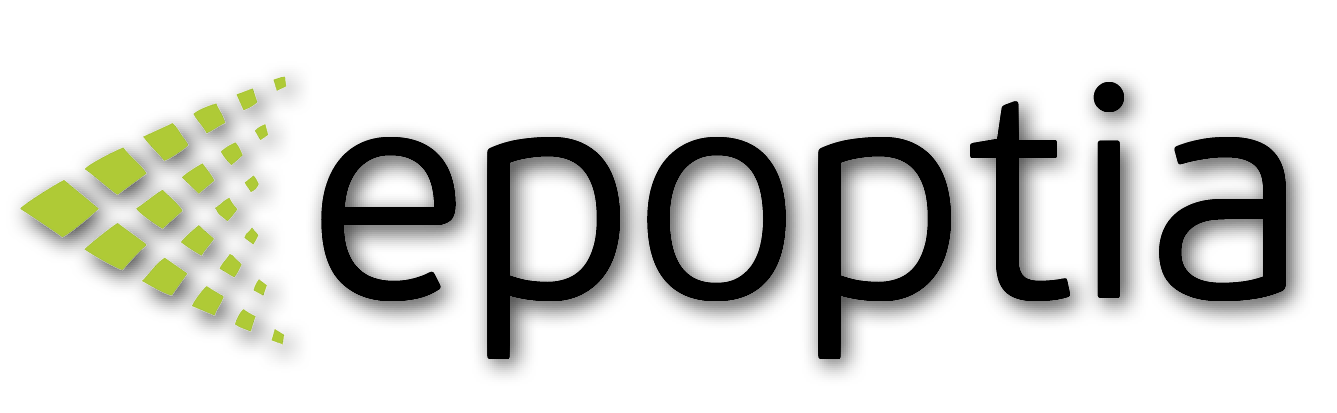Alarm screen
Historical alarms & downtimes
Epoptia Technical support (Orestis)
Last Update há 5 meses
Go to the Left menu -> Alarms
In the Alarm screen, all the activated alarm events from the production are included along with the system alarms.
Click here to see how to manage production alarms.
System alarms are alarm events that are produced automatically when the system detects changes to a work order line that has already launched inside production. This is applicable only if you synchronize data with ERP.
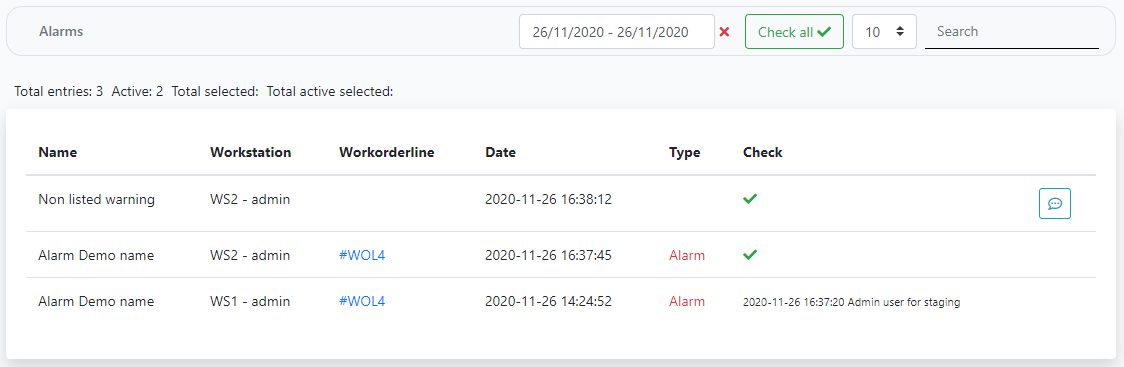
All alarms are considered "Active" when they are activated and "badges" are displayed in the left menu.
In order for the alarms to be considered "Inactive", they must be acknowledged by a user with the appropriate permission level.
Acknowledgment is done via the checkboxes and when it occurs a log is recorded with the timestamp and the user that acknowledged the alarm.
On the alarm screen, you can see the name of the alarm, the user and the workstation where it has been activated, the work order line that was executed at the specific time (if there was any...), the activation date and the alarm type.
You can use the date range picker in order to navigate to a specific date range and search for the desired information.