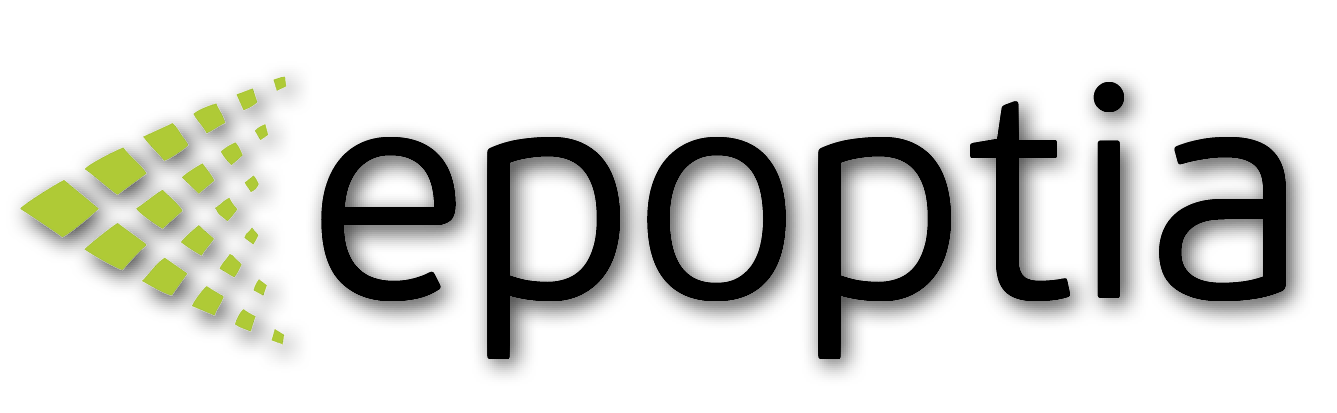Production Scheduler
Drag & Drop scheduling tool
Technical Support
Last Update 5 months ago
Introduction
A short description will help you understand how scheduling works in Epoptia MES.
- Work Orders "WO" (or maybe your sales orders...) have
- Work Order Lines "WOLs"(or maybe your sales order lines...)
- Every work order line includes the product and the desired quantity
- Every product has its own workflow (or Route, in another terminology)
- Every workflow includes the workstations that the product of the work order line must pass through in order to be completed
With the above-mentioned setup, the only information that is missing for the scheduling tool is a target day.
In Epoptia MES a target day is a required factor for the system. This and ONLY this information will schedule your production with proper priorities and boost to successful delivery.
Important note: You may use work orders as your sales orders & work order lines as your sales order lines. (Sky is the limit! It's really up to you!)
How do work orders make their way from one workstation to another?
The answer is automatically! And this is a core functionality of Epoptia MES.
From a given workflow, work order lines "Travel" or follow the "Route" from one workstation to another depending on some transition rules.
Click here to see the article about transition rules.
When a work order line is completed in the 1st workstation, it automatically appears as "Available" in the next workstation, and so on... until the very last one.
How does priority work in Epoptia MES?
Priorities are provided automatically.
They are calculated by a complex algorithm depending on the target time, workflows, and the available quantity among the different workstations.
For example, as we mentioned above, if a work order line is completed in the 1st workstation, it automatically appears as "Available" in the 2nd workstation. At the 3rd workstation, the software will not display the specific work order line as "Available", but it will display the next work order line as "Available" with an actual available quantity and the latest target date.
If there is no such a work order line, nothing will be displayed as available.
(This valuable information is made available to the production manager several hours, or even days before it transpires, in order to be able to manage the factory's resources more efficiently).
Since its inception, Epoptia MES's sole goal was to help each organization deliver its orders on-time, and finally be able to "Make money".
That is why our philosophy is fully aligned with the basic standards of lean manufacturing.
The software not only tries to improve the availability and performance of the operators with intuitive interaction, but it mainly provides the entire organization with the proper information and tools in order to reach its manufacturing targets.
Real-time information to production managers and factory executives provides the flexibility of fast reactions, decision-making support and instant modifications.
Change priorities with drag & drop between days and during a particular day.
When you drag & drop between days, you change the target day of the work orders.
Important note: When you change a target day of a WO or WOL you instantly change all the priorities in all the workstations.
In the following example, we present to you how the priorities of a workstation change in Real-Time by making use of the scheduling tool!