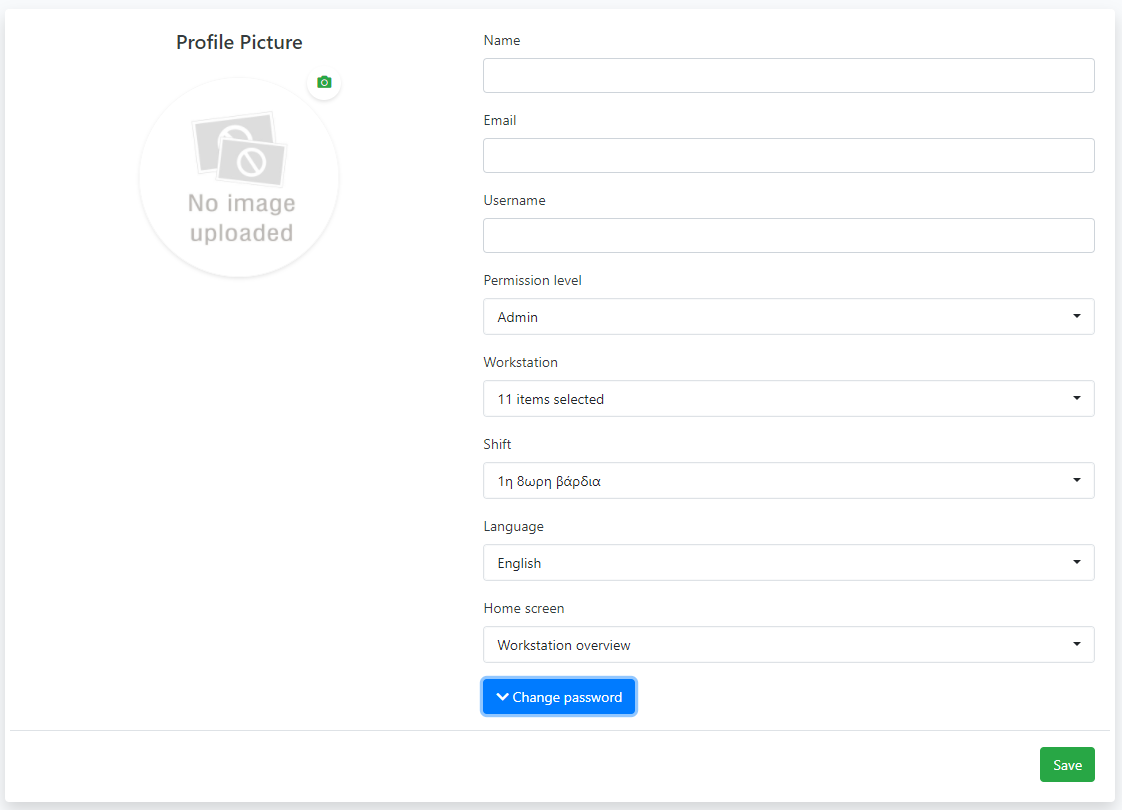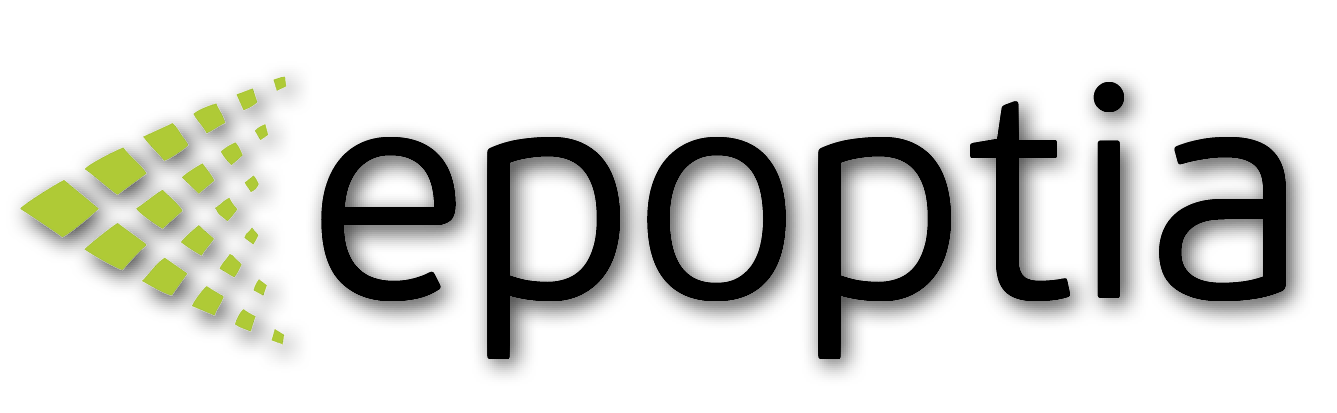Profile Settings
Pinelopi
Last Update 6 maanden geleden
Head to the top right corner of your screen and click on the name of your profile i.e. "test" and then click on "Profile Settings".
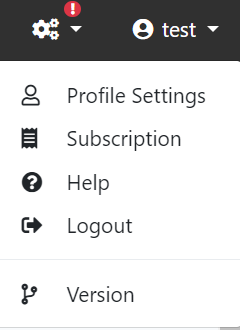
Profile settings are the individual preferences of every user.
They consist of a profile picture, name and email,
but they also include some other settings like permission level (given by administrator) and personal home screen.