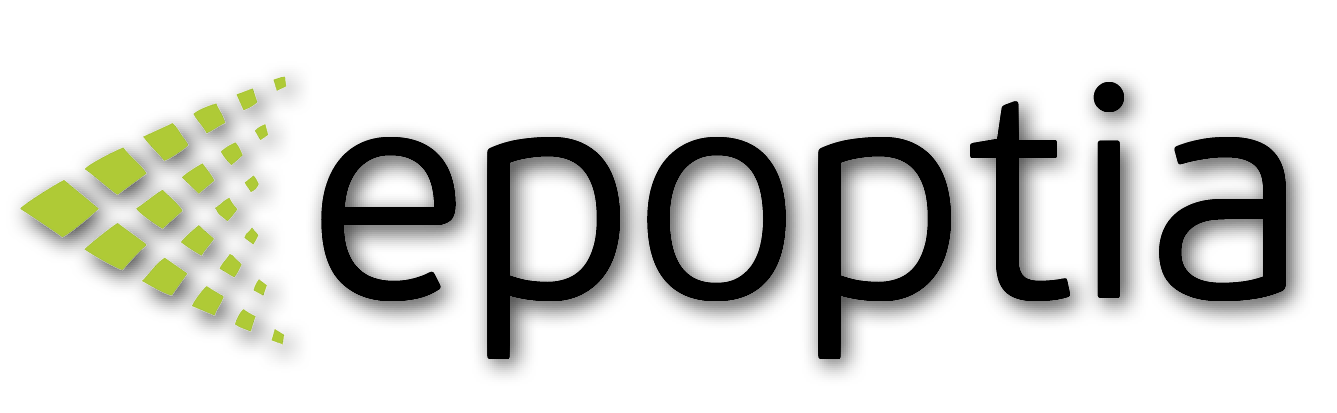Contacts
Company contacts
Epoptia Technical support (Orestis)
Last Update 2 months ago
A contact can either be a client, a supplier, or just another contact of your company.
Contacts may be used in various functionalities across the platform and they are vital for work orders.
Create contacts
Inserting extra information about your contacts may include a name, an e-mail and more.
The e-mail will also be used in sending work order reports to your contacts.
Moreover, comments can be added and used every time a work order is being assigned.
This can be done by checking the "Show comments in work orders" check box.
Important note: In order for Epoptia to function properly you should not forget to add clients
Edit Contacts
You can also edit your contacts by navigating to the Settings(top right) → Contacts
Contacts cannot be deleted unless they have been inserted manually and they have never been used in any work order before.
Contacts can also be set as Inactive.